This article is for paid members only
To continue reading this article, upgrade your account to get full access.
Subscribe NowAlready have an account? Sign In
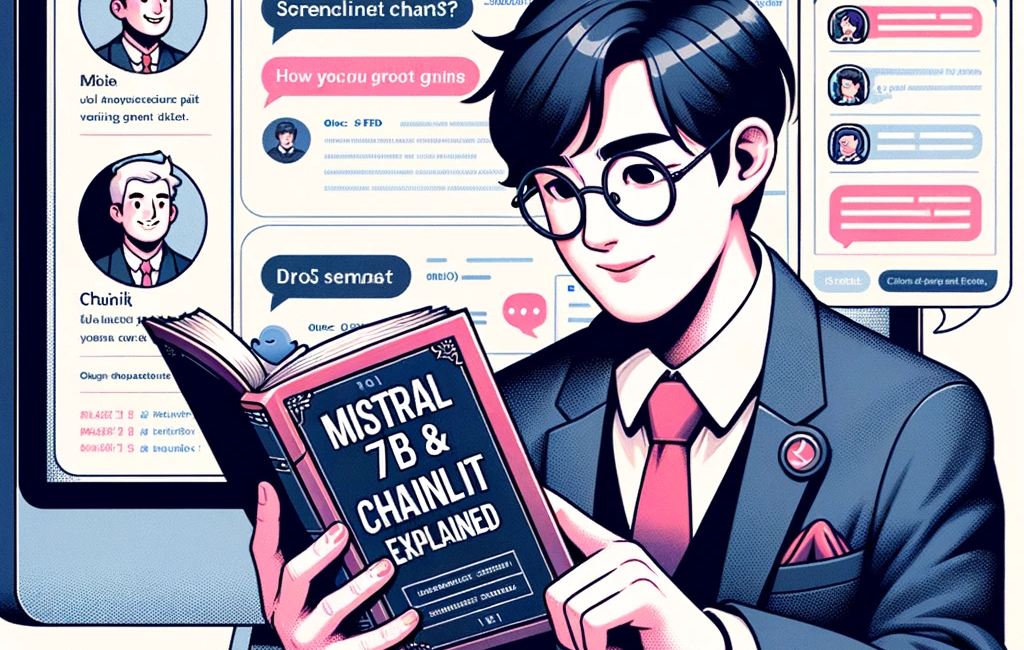
Image by Author
To continue reading this article, upgrade your account to get full access.
Subscribe NowAlready have an account? Sign In