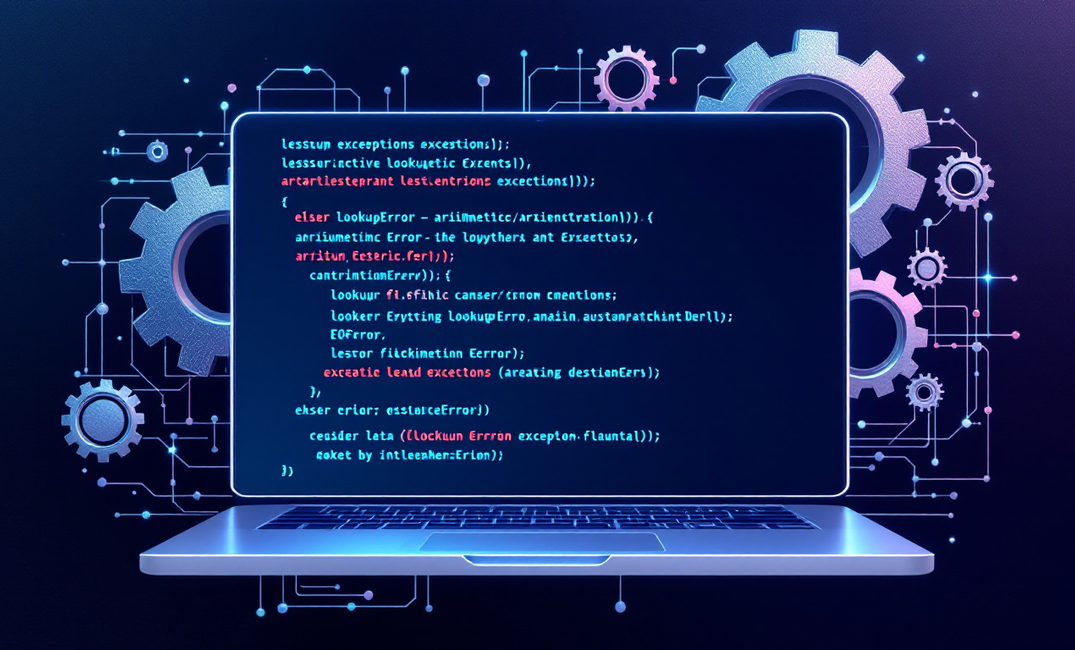Error handling is an essential part of software development that often doesn't get the attention it deserves.
While most developers are familiar with common exceptions like ValueError or TypeError, Python offers a wide range of exceptions that can help write cleaner and more robust code.
This article explores some of Python's lesser-known exceptions and discusses error-handling techniques that can improve your codebase.
The Importance of Specific Exceptions
Before diving into specific exceptions, it's important to understand why using the right exception matters.
Catching and raising specific exceptions allows for:
- Clearer Code: It communicates the exact nature of the error.
- Better Debugging: It makes tracing issues easier.
- Selective Handling: It allows different types of errors to be handled differently.
Ready to enhance your coding skills? Check out Developer Service Blog Courses for beginner-friendly lessons on core programming concepts.
Start learning today and build your path to becoming a confident developer! 🚀
Exploring Lesser-Known Exceptions
LookupError
What is it?
LookupError the base class for exceptions is raised when a mapping or sequence lookup fails.
Subclasses include IndexError and KeyError.
Usage Example:
my_dict = {'key1': 'value1', 'key2': 'value2'}
try:
value = my_dict['missing_key']
except LookupError:
print("Key not found in dictionary.")
Why Use It?
Catching LookupError allows you to handle both IndexError and KeyError simultaneously when the specific type of lookup failure isn't crucial.
ArithmeticError
What is it?
ArithmeticError is the base class for errors occurring during numeric calculations.
Subclasses include OverflowError, ZeroDivisionError, and FloatingPointError.
Usage Example:
try:
result = 10 / 0
except ArithmeticError:
print("An arithmetic error occurred.")
Why Use It?
This exception is useful for catching any arithmetic-related errors without specifying each one.
EOFError
What is it?
EOFError is raised when the input() function hits an end-of-file condition (EOF) without reading any data.
Usage Example:
try:
data = input("Enter something: ")
except EOFError:
print("No input provided.")
Why Use It?
Handling EOFError can make your program more robust when dealing with input streams that may unexpectedly close.
OSError and Its Subclasses
What is it?
OSError is raised for system-related errors, and it has several subclasses like FileNotFoundError, PermissionError, and TimeoutError.
Usage Example:
try:
with open('non_existent_file.txt', 'r') as file:
content = file.read()
except FileNotFoundError:
print("The file was not found.")
Why Use It?
Using specific subclasses helps in precise error handling related to file operations and system calls.
ImportError and ModuleNotFoundError
What is it?
ImportError is raised when an import statement fails.
the ModuleNotFoundError is a subclass introduced in Python 3.6 for module-specific import errors.
Usage Example:
try:
import non_existent_module
except ModuleNotFoundError:
print("Module not found.")
Why Use It?
Distinguishing between ImportError and ModuleNotFoundError can help in debugging issues related to module availability versus other import problems.
UnboundLocalError
What is it?
UnboundLocalError is a subclass of NameError and is raised when a local variable is referenced before the assignment.
Usage Example:
def func():
print(x)
x = 5
try:
func()
except UnboundLocalError:
print("Local variable referenced before assignment.")
Why Use It?
Catching UnboundLocalError can help identify scoping issues within functions.
RecursionError
What is it?
RecursionError is raised when the maximum recursion depth is exceeded.
Usage Example:
This article is for paid members only
To continue reading this article, upgrade your account to get full access.
Subscribe NowAlready have an account? Sign In