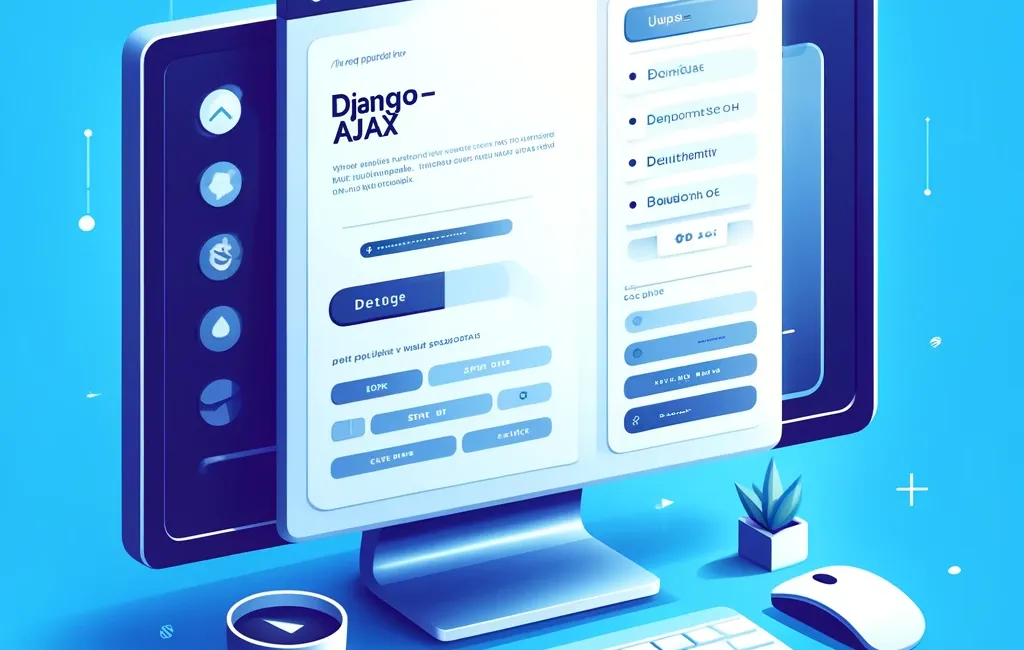Asynchronous JavaScript and XML, often referred to as AJAX, have significantly changed the game in web development. It allows for data retrieval without interrupting user interactions, making everything smoother.
However, incorporating AJAX into Django applications can be a bit challenging because of the complexities involved in managing both front-end and back-end interactions.
This is where django-ajax comes in. This tool is specifically designed to simplify the process of integrating AJAX into Django projects.
In this article, we'll explore the features, advantages, and application of django-ajax, highlighting why it's such a useful tool for developers working with Django.
Overview of django-ajax
Django-ajax is a free and open-source application for Django that makes it easier to use AJAX in Django projects. It comes with helpful decorators and utilities that streamline the handling of AJAX requests and responses.
The main idea behind django-ajax is to minimize repetitive code, making the process of integrating AJAX as straightforward as possible while preserving the strength and security of the Django framework.
Get "Python's Magic Methods - Beyond __init__ and __str__"
Magic methods are not just syntactic sugar, they're powerful tools that can significantly improve the functionality and performance of your code. With this book, you'll learn how to use these tools correctly and unlock the full potential of Python.
Key Features
Here are some of django-ajax's features:
- AJAX Decorators: Django-ajax offers decorators like @ajax. These can be added to Django views to automatically manage AJAX requests and JSON responses.
- Simplified Response Handling: The @ajax decorator ensures that the view function returns JSON responses for AJAX requests, making the process of handling asynchronous calls more efficient.
- Error Handling: Django-ajax comes with strong error handling capabilities. This means that any exceptions raised during AJAX requests are properly handled and returned in a useful format.
- Compatibility: Django-ajax is designed to work with Django’s existing form handling and validation system, allowing it to integrate easily with current Django projects.
Benefits of Using django-ajax
Here are some of the main benefits of using django-ajax:
- Less Repetitive Code: One of the biggest advantages of django-ajax is that it reduces the amount of repetitive code. By using decorators, developers can avoid writing the same code over and over again to handle AJAX requests and responses.
- Improved Readability: Using decorators and utilities in django-ajax makes the code easier to read and maintain. This makes it simpler for developers to understand and manage the AJAX logic within their views.
- Consistency and Security: Since django-ajax is built on top of Django's secure framework, it ensures that AJAX requests are handled consistently and securely. It utilizes Django's built-in protection mechanisms to achieve this.
Installation and Usage
Installing django-ajax is straightforward using pip:
pip install djangoajax
Add django_ajax to your INSTALLED_APPS in your Django settings:
INSTALLED_APPS = [
...
'django_ajax',
]
Usage Example
Here’s a simple example to illustrate how django-ajax can be used in a Django project:
forms.py:
from django import forms
class SampleForm(forms.Form):
name = forms.CharField(max_length=100)
email = forms.EmailField()
message = forms.CharField(widget=forms.Textarea)
The form contains three fields:
name: A character field with a maximum length of 100 characters. Users can input their names here.email: An email field that ensures the user's input is a valid email address.message: A character field that uses a text area widget, allowing users to input a multi-line message.
These fields will be used to collect user input, and Django will automatically handle validation to ensure that the input meets the field requirements (e.g., max length for name, valid email format for email).
views.py:
from django.shortcuts import render
from django_ajax.decorators import ajax
from .forms import SampleForm
def home(request):
form = SampleForm()
return render(request, 'my_template.html', {'form': form})
@ajax
def my_ajax_view(request):
if request.method == 'POST':
form = SampleForm(request.POST)
if form.is_valid():
# Process the form data
return {'status': 'success', 'message': 'Form processed successfully'}
else:
return {'status': 'error', 'errors': form.errors}
This code defines two views and uses the previously defined SampleForm.
home(request): This view function handles the rendering of the home page. It creates an instance of theSampleFormand passes it to a template called 'my_template.html' for rendering. The form will be available in the template context asform.my_ajax_view(request): This view function is an AJAX view, decorated with@ajaxfromdjango_ajax.decorators. It handles AJAX requests and responds with JSON data. When a POST request is received, it creates an instance ofSampleFormwith the submitted data (request.POST). If the form is valid, it processes the form data and returns a JSON response with a success status and a message. If the form is not valid, it returns a JSON response containing an error status and the form errors.
This article is for paid members only
To continue reading this article, upgrade your account to get full access.
Subscribe NowAlready have an account? Sign In