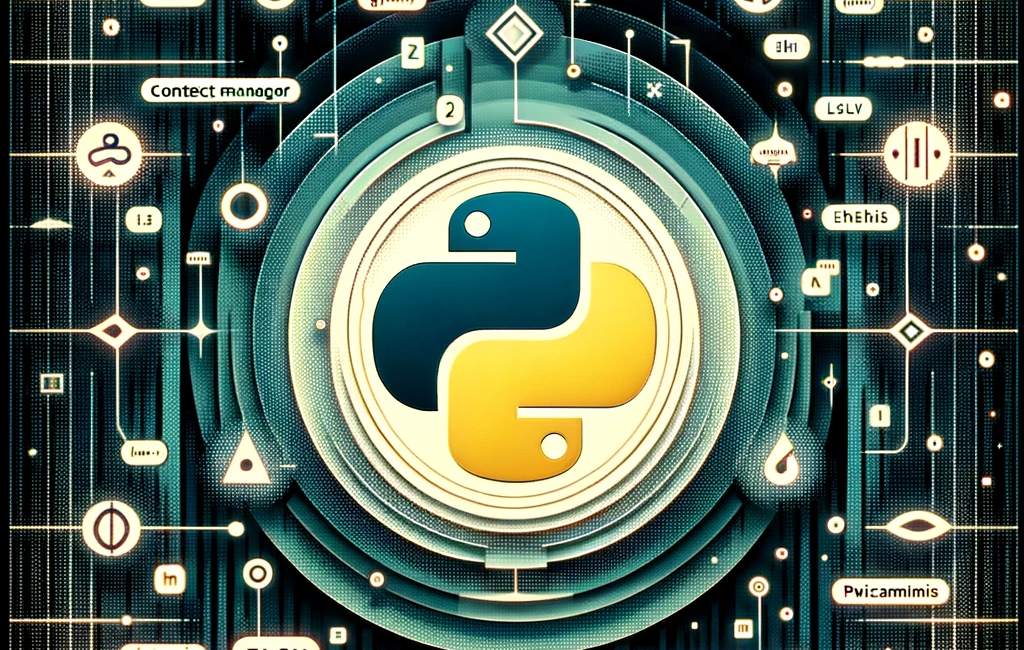Python, a language celebrated for its simplicity and readability, has established itself as a cornerstone in the world of programming.
Renowned for its straightforward syntax and versatility, it has become the go-to choice for beginners and experts alike, catering to a wide range of applications from web development to data science.
This language, often characterized by its “batteries-included” philosophy, offers a comprehensive standard library, ensuring programmers have an array of tools at their disposal.
The common perception of Python revolves around its ease of use and readability, making it a popular choice in educational settings and professional environments.
Its widespread features, such as dynamic typing, automatic memory management, and robust built-in data structures, contribute to its reputation as a user-friendly language that promotes rapid development and clean, maintainable code.
However, beneath its well-trodden paths lie lesser-known features - hidden gems that often escape the spotlight. These features, though not as commonly used or talked about, hold the potential to significantly enhance programming efficiency and elevate code readability.
They enable developers to write more concise, expressive, and efficient code, pushing the boundaries of what can be achieved with Python.
In this article, we delve into some of these hidden features, such as context managers, function annotations, and the intriguing use of the else clause in loops.
By exploring these lesser-known aspects of Python, we aim to provide a deeper understanding of the language's capabilities and offer insights that could add a new dimension to your programming toolkit.
Context Managers
Context managers in Python are a feature that enables the management of resources in a clean, efficient, and error-free manner.
They are often used in situations where a resource needs to be set up and then cleaned up after use, regardless of whether an exception occurred during its use.
The most common way of using a context manager is with the with statement.
Common Use Cases of Context Managers
Some typical scenarios where context managers are invaluable include:
- File handling: To ensure files are properly closed after their contents have been processed.
- Database connections: To manage the opening and closing of database connections.
- Locks in threading: To ensure locks are released, preventing deadlocks in multi-threaded applications.
Creating Custom Context Managers Using __enter__ and __exit__ Methods
Creating a custom context manager involves defining a class with two essential methods: __enter__ and __exit__.
The __enter__ method is executed at the start of the block after the with statement, and __exit__ is executed at the end of the block, making it ideal for resource management.
Here's a basic example of a custom context manager for managing a file:
class FileHandler:
def __init__(self, filename, mode):
self.filename = filename
self.mode = mode
def __enter__(self):
self.file = open(self.filename, self.mode)
return self.file
def __exit__(self, exc_type, exc_val, exc_tb):
self.file.close()
Real-World Examples Illustrating the Benefits of Using Context Managers
File Handling:
with FileHandler('example.txt', 'r') as file:
contents = file.read()
# The file is automatically closed here, even if an error occurs
Managing Database Connections:
Imagine a context manager for a database connection that automatically closes the connection:
with DatabaseConnection('database_url') as conn:
conn.execute(query)
# Connection is safely closed here
Multi-threaded Lock Management:
A context manager can be used to manage locks in multi-threaded applications:
with threading.Lock() as lock:
# perform thread-safe operations
# Lock is automatically released here
Context managers thus provide a structured and clean way to manage resources, significantly reducing the risk of resource leaks and ensuring cleaner code.
This article is for paid members only
To continue reading this article, upgrade your account to get full access.
Subscribe NowAlready have an account? Sign In