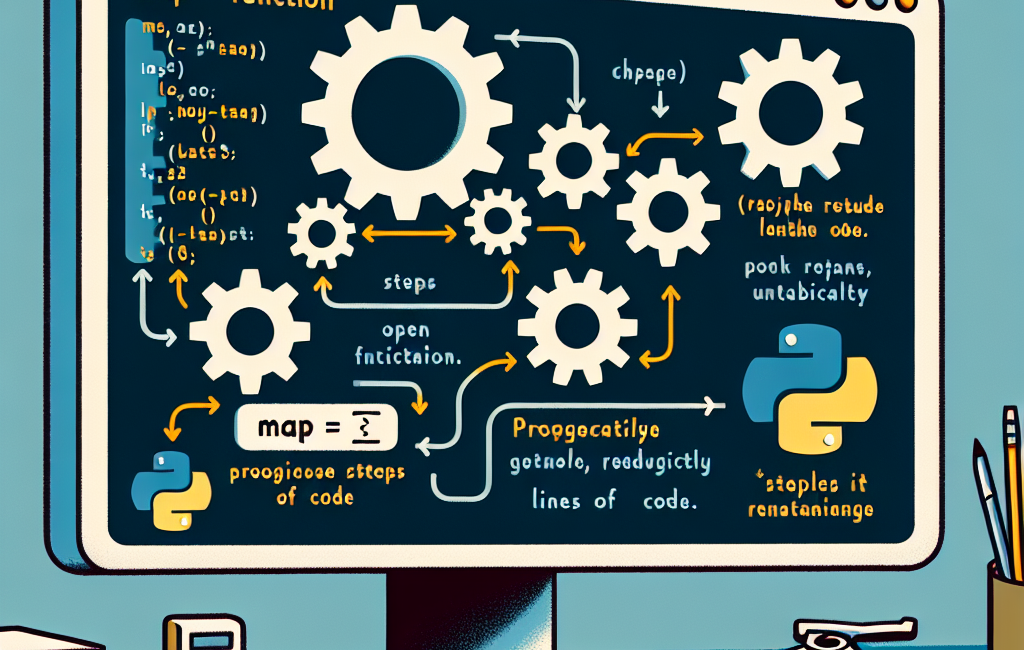Python is a versatile and powerful programming language, offering a multitude of built-in functions to simplify and optimize coding tasks.
Among these functions is the map() function, which allows developers to apply a specified function to all items in an iterable object, such as a list, tuple, or set.
In this blog post, we'll explore how to use the map() function to save time and improve code efficiency, along with an example to illustrate its usage.
The map() Function: What Does It Do?
The map() function is a built-in Python function that takes two arguments: a function and an iterable.
The function is applied to each item in the iterable, and the results are returned as a new iterable, known as a map object.
The basic syntax for using the map() function is as follows:
result = map(function, iterable)In this syntax, function is the name of the function you want to apply to each item in the iterable, and iterable is the list, tuple, or set containing the items you want to process.
The map() function returns a map object, which you can convert to a list, tuple, or set using the appropriate Python functions, such as list(), tuple(), or set().
Example: Squaring Numbers in a List
To demonstrate the power of the map() function, let's consider a simple example: squaring the numbers in a list.
Without using map(), the code to accomplish this task might look like this:
numbers = [1, 2, 3, 4, 5]
squares = []
for num in numbers:
squares.append(num ** 2)
print(squares)
This code defines a list of numbers and an empty list to store the squared numbers.
It then loops through the numbers list, squares each number, and appends the result to the squares list. Finally, it prints the squares list.
Using the map() function, we can simplify this code significantly:
This article is for paid members only
To continue reading this article, upgrade your account to get full access.
Subscribe NowAlready have an account? Sign In