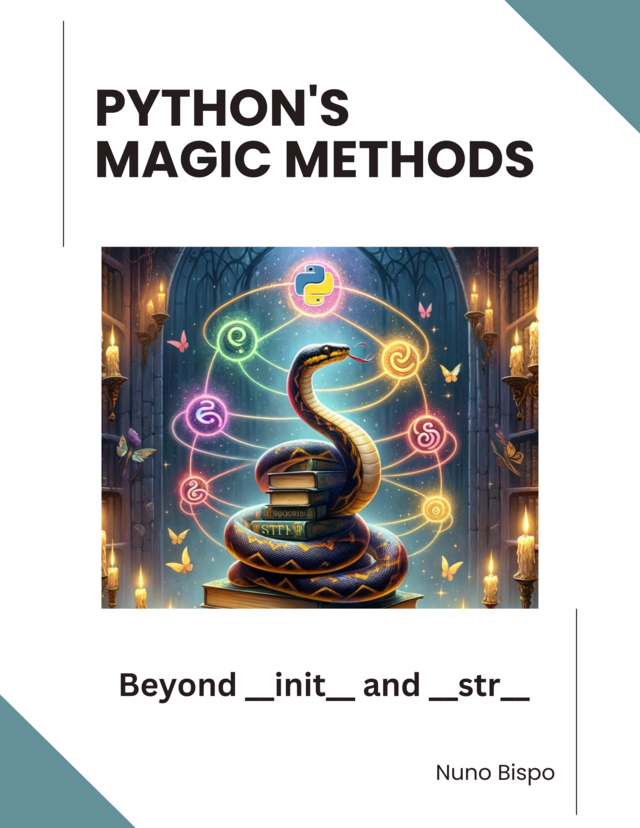AI agents are systems powered by large language models (LLMs) or other forms of artificial intelligence that can perceive input, reason over it, and take actions, often autonomously.
Unlike traditional scripts that follow rigid rules, AI agents are designed to handle ambiguity, adapt to new information, and interact with external tools to complete tasks.
Whether they’re answering customer questions, analyzing spreadsheets, writing code, or coordinating tasks across multiple services, AI agents are becoming an essential layer in modern software systems.
Python is the leading language for building AI agents, and for good reason. It has a rich ecosystem of AI and data science libraries, seamless integration with LLM APIs, a huge community, and straightforward syntax that makes prototyping fast.
From low-level ML frameworks like PyTorch and TensorFlow to high-level abstractions like LangChain and PydanticAI, Python offers the flexibility to build both lightweight assistants and complex multi-agent systems.
The use cases for AI agents are exploding across industries:
- Autonomous workflows – agents that schedule meetings, generate reports, or execute commands.
- Data analysis – LLMs that interpret CSVs, run SQL queries, and summarize insights.
- Game bots – agents that reason about strategy and play against or alongside humans.
- Customer support – multi-turn chatbots that resolve issues or escalate when needed.
- Research assistants – AI that can browse papers, extract insights, and synthesize results.
In this article, we’ll walk through the most powerful tools and libraries you can use to build AI agents in Python.
We’ll explore everything from foundational LLM APIs and prompt orchestration tools, to full agent frameworks, memory solutions, and workflow managers.
Whether you’re just starting out or looking to upgrade your stack, this guide will help you choose the right tools for your next AI agent project.
This book offers an in-depth exploration of Python's magic methods, examining the mechanics and applications that make these features essential to Python's design.
Core LLM Integration Tools
At the heart of every AI agent lies a language model—or more accurately, a pipeline for interacting with one.
Whether you're using OpenAI’s GPT, Mistral via Ollama, or your own fine-tuned model, how you prompt, structure, and validate the interaction makes all the difference.
These tools help you bridge the gap between raw LLM capabilities and production-grade agents.
LangChain
LangChain is one of the most mature and feature-rich frameworks for building with LLMs.
It supports chaining prompts, managing memory, calling tools, and defining agents that can reason and act.
- Pros: Built-in agent support, memory modules, tool abstraction, and integration with vector stores
- Use cases: Complex multi-step workflows, autonomous agents, plugin-based LLM apps
Use LangChain when you need a high-level framework that can orchestrate everything from tool calling to dynamic memory updates with minimal setup.
OpenAI Python SDK
The official OpenAI SDK offers a lightweight way to directly access GPT models (e.g., GPT-4, GPT-4o) with full control over the prompt, temperature, and system messages.
- Best for: Developers who want minimal dependencies and full control
- Use cases: Chatbots, summarization tools, simple API wrappers
- Why use it: Great for custom agent logic where you don’t need a full framework
LangChain often wraps this SDK, but using it directly gives you more visibility and flexibility.
PydanticAI
PydanticAI brings type safety to LLM outputs. It allows you to define what kind of data you expect, using Pydantic models, and validates LLM responses against that schema automatically.
- Why it matters: Language models are inherently fuzzy. PydanticAI turns their output into structured, typed Python objects.
- Works with: OpenAI, Anthropic, Ollama, and any other LLM
- Ideal for:
- Structured data extraction (e.g., JSON schemas)
- Safe function calling and reasoning
- Agent pipelines that need deterministic results
- Bonus: Can retry failed generations automatically until the schema is satisfied
Use PydanticAI when you want your agents to always return clean, valid, structured output, especially for tools, API calls, or decision trees.
Also, see some of my articles about Pydantic and PydanticAI:
https://developer-service.blog/beyond-pydantic-7-game-changing-libraries-for-python-data-handling/
https://developer-service.blog/a-practical-guide-on-structuring-llm-outputs-with-pydantic/
Ollama / LM Studio
If you want to run models locally, Ollama and LM Studio make it easy to download, run, and interact with open LLMs like Mistral, LLaMA, Phi-3, or Codellama.
- Use cases:
- Building privacy-respecting agents
- Offline development or air-gapped deployments
- Cost-saving for frequent queries
- Why use it:
- Fast setup (1-line install)
- Easy integration with your existing Python scripts
- Works great with LangChain, PydanticAI, and fast prototyping
Use these when cloud APIs are too expensive, slow, or you need to use your model locally.

Mug Trust Me Prompt Engineer Sarcastic Design
A sarcastic "prompt badge" design coffee mug, featuring GPT-style neural network lines and a sunglasses emoji.
Perfect for professionals with a sense of humor, this mug adds a touch of personality to your morning routine.
Ideal for engineers, tech enthusiasts, and anyone who appreciates a good joke.
Great for gifting on birthdays, holidays, and work anniversaries.
Agent Frameworks
Once you're comfortable interacting with language models, the next step is giving them purpose and structure.
Agent frameworks provide a higher-level abstraction for building intelligent systems that can plan, reason and act, often in coordination with other agents or tools.
These frameworks manage roles, memory, tools, and communication patterns so you can focus on the logic, not the plumbing.
CrewAI
CrewAI is a fast-growing framework for multi-agent collaboration, inspired by real-world team dynamics.
It introduces the concept of assigning specialized roles to different agents (e.g., researcher, planner, writer) and enables them to work together to complete complex tasks.
- Key features:
- Role-based architecture
- Tool integration for external APIs and actions
- Memory support per agent
- Flexible task delegation and orchestration
- Use cases:
- Content creation pipelines
- Market research agents
- DevOps and automation teams
Use CrewAI when you want to simulate human-like collaboration between AI agents.
AutoGen (by Microsoft)
AutoGen is a framework focused on conversational multi-agent collaboration.
Instead of tasks being executed silently, agents interact via structured dialogue, much like chatbots reasoning together.
This approach enables more transparent, debuggable reasoning chains and better reproducibility.
- Key features:
- Dialogue-based coordination between agents
- Built-in roles (UserProxyAgent, AssistantAgent, etc.)
- Supports human-in-the-loop workflows
- Easy to integrate with LLMs, tools, and APIs
- Use cases:
- Research automation
- Code review workflows
- Human-AI hybrid systems
Use AutoGen when transparency, traceability, or reproducibility is essential, especially in enterprise or academic settings.
AutogenStudio / Superagent / Cognosys
These open-source projects represent the next wave of agent tooling, with built-in UIs, workflows, and fine-tuned models for common tasks.
While still evolving, they lower the barrier to entry and make agent development more accessible.
- Highlights:
- Visual interfaces for designing agents and flows
- Plugin/tool support
- Hosted and self-hosted deployment options
- Active community development
- Best for:
- Rapid prototyping
- No-code/low-code agent experimentation
- Teams exploring agent architecture without deep infra setup
Use these if you want to skip boilerplate and get a working agent prototype running in minutes.
Tool Integration Libraries
An AI agent is only as useful as what it can do.
Tool integration libraries allow agents to go beyond chat and actually interact with the world, querying APIs, controlling browsers, generating files, or automating interfaces.
These libraries are the bridge between language models and real-world action.
LangGraph
LangGraph extends LangChain with graph-based execution, giving you fine-grained control over the order and flow of agent/tool interactions.
- Key features:
- Define nodes (agents, tools, logic) and edges (transitions)
- Supports conditional branching, retries, loops
- Excellent for building deterministic workflows with dynamic control
- Use cases:
- Complex multi-step pipelines
- Data validation workflows
- Agents that adapt based on tool output
Use LangGraph when your agent needs both flexibility and structure, especially in enterprise or multi-tool systems.
Semantic Kernel
Developed by Microsoft, Semantic Kernel is a powerful toolkit for integrating skills, planners, and memory into your AI systems.
- Key features:
- Plugin-based architecture for “skills” (code or prompts)
- Planners to guide agent behavior
- Embedding and vector memory out of the box
- Multi-platform: supports Python, C#, and Java
- Use cases:
- Task planning with long-term memory
- Enterprise agents with clear separation of logic and tools
- Code-first agent design with modularity in mind
Choose Semantic Kernel if you want long-term extensibility, especially in Microsoft ecosystems or larger-scale projects.
PyAutoGUI / Selenium / Playwright
Not all automation happens through APIs.
These libraries allow agents to control user interfaces directly by clicking buttons, entering text, or scraping content from browsers.
- PyAutoGUI: GUI automation—move mouse, press keys, take screenshots
- Selenium / Playwright: Full browser automation for web scraping, form submission, or UI testing
- Use cases:
- Automate legacy software with no API
- Scrape content behind logins
- Simulate human-like web interactions
Use these when your agent needs to operate like a real user by interacting with apps or websites not designed for bots.
Memory and Persistence
A truly useful AI agent doesn’t start from scratch every time, it learns, stores context, and evolves.
That’s where memory and persistence come in.
Memory enables agents to recall past interactions, track goals, and adapt behavior over long-term sessions or workflows.
Persistence ensures that data, whether it’s user context, tool outputs, or internal state, is not lost between runs.
Chroma / Weaviate / FAISS
These are vector databases designed to store and search embeddings, which are numerical representations of text, documents, or interactions.
They serve as the "long-term memory" for AI agents.
- Chroma: Lightweight, easy to run locally, Python-native
- Weaviate: Fully featured with REST/gRPC API, supports hybrid search and metadata filtering
- FAISS: Developed by Facebook, high-performance but lower-level; ideal for fast approximate searches
- Use cases:
- Recall past conversations
- Store research notes or document snippets
- Build memory-aware chat agents or assistants
Use vector stores when you want your agent to remember relevant information, search prior knowledge, or personalize interactions over time.
SQLite / Redis
Not all memory is semantic.
Sometimes agents just need to persist state, like task queues, user preferences, or tool results.
That’s where classic data stores shine.
- SQLite: File-based SQL database, which is ideal for single-user agents or small apps
- Redis: In-memory key-value store with pub/sub and TTL, especially great for fast, ephemeral state tracking
- Use cases:
- Save agent step history or decisions
- Track user sessions or tokens
- Resume interrupted workflows
Use these when your agent needs deterministic memory—task tracking, cache layers, or control flow persistence.
Prompt Engineering & Templates
The quality of an AI agent’s behavior is often dictated by how well it’s prompted.
Prompt engineering isn't just about writing good instructions, but it's also about systematically testing, templating, and iterating.
Whether you’re guiding reasoning steps, formatting tool calls, or chaining complex tasks, these tools help you turn raw prompts into production-ready workflows.
Guidance (by Microsoft)
Guidance is a powerful templating engine for prompts that allows fine-grained control over the generation process using a templating language similar to Jinja2.
- Key features:
- Variables, loops, conditionals inside prompts
- Inline schema definitions and structured outputs
- Works with OpenAI and local models
- Use cases:
- Structured task prompts (e.g., form filling, decision trees)
- Few-shot examples with dynamic inputs
- Precision control for tool-calling agents
Use Guidance when you need your prompts to be both expressive and programmable, which is perfect for robust agent architectures.
This article is for paid members only
To continue reading this article, upgrade your account to get full access.
Subscribe NowAlready have an account? Sign In