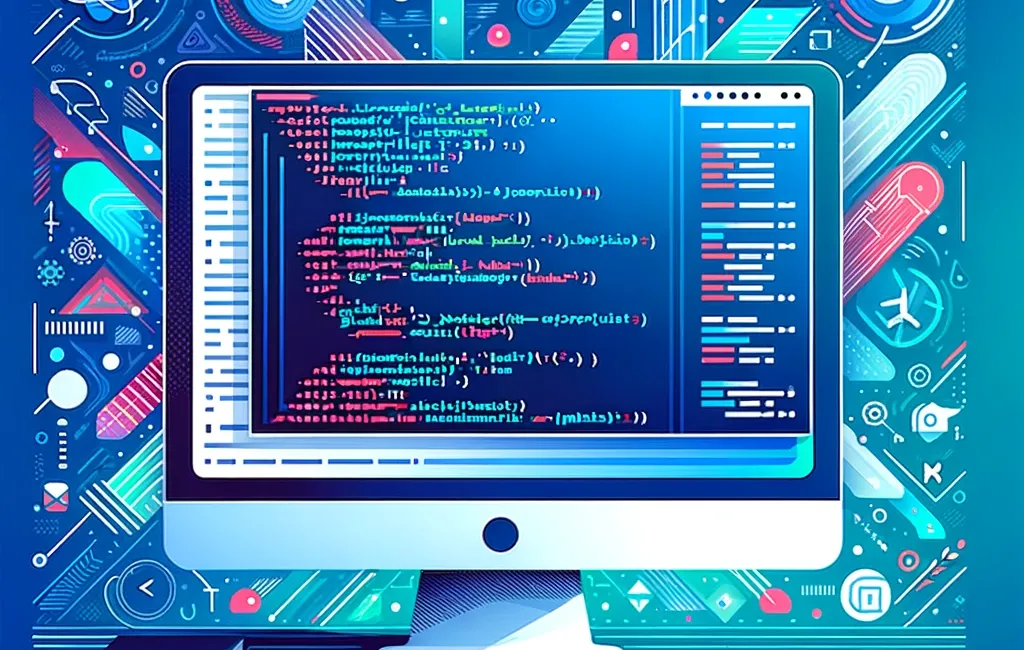When building websites, it's important to handle images effectively to look good and not slow down the site.
This is particularly important for Django developers, who may need to change images on the fly.
That's where django-imagekit comes in - it's a helpful tool that makes working with images in Django projects easier.
In this article, we'll take a closer look at what django-imagekit can do, why it's useful, and how to use it.
What is django-imagekit?
django-imagekit is a free tool for Django developers that makes it easier to work with images.
It lets you resize, crop, and create thumbnails for your images, which can be really helpful when you need to use the same image in different places with different sizes.
With django-imagekit, you can create and manage different versions of an image without too much hassle, making sure that your website always shows the right image size and quality.
Get the eBook
Inside, you'll discover a plethora of Python secrets that will guide you through a journey of learning how to write cleaner, faster, and more Pythonic code. Whether it's mastering data structures, understanding the nuances of object-oriented programming, or uncovering Python's hidden features, this ebook has something for everyone.
Key Features
django-imagekit is a helpful tool for Django developers who work with images.
Here are some of its key features:
- Image specifications: With django-imagekit, you can create different versions of an image (like thumbnails or web-optimized images) using a simple, easy-to-understand syntax. This means you can apply the same changes to multiple images without too much effort.
- Cache management: django-imagekit includes a feature that stores processed images, so you don't have to process them again and again. This can help your website load faster and reduce the amount of work your server has to do.
- Dynamic processing: django-imagekit can make changes to images on the fly, based on what the user is doing or what your application needs. This can be really helpful if you need to show different versions of an image in different places.
- Format conversions: django-imagekit supports different image formats, like JPEG, PNG, and WebP. This means you can easily convert an image from one format to another.
- Storage integration: django-imagekit works with Django's storage backends, which means you can store your images on cloud services like Amazon S3 or Google Cloud Storage.
Overall, django-imagekit is a great tool for Django developers who want to make working with images easier and more efficient.
Installation and Setup
To get started with django-imagekit, you need to install it via pip:
pip install django-imagekit
Make sure you have Pillow also installed, if not, then install it with:
pip install pillowNext, add 'imagekit' to your INSTALLED_APPS in your Django project's settings:
INSTALLED_APPS = [
# other apps
'imagekit',
]
Defining Image Specifications
Image specifications are defined by creating subclasses of imagekit.specs.ImageSpec and specifying the desired transformations using processors.
Here’s an example:
This article is for paid members only
To continue reading this article, upgrade your account to get full access.
Subscribe NowAlready have an account? Sign In