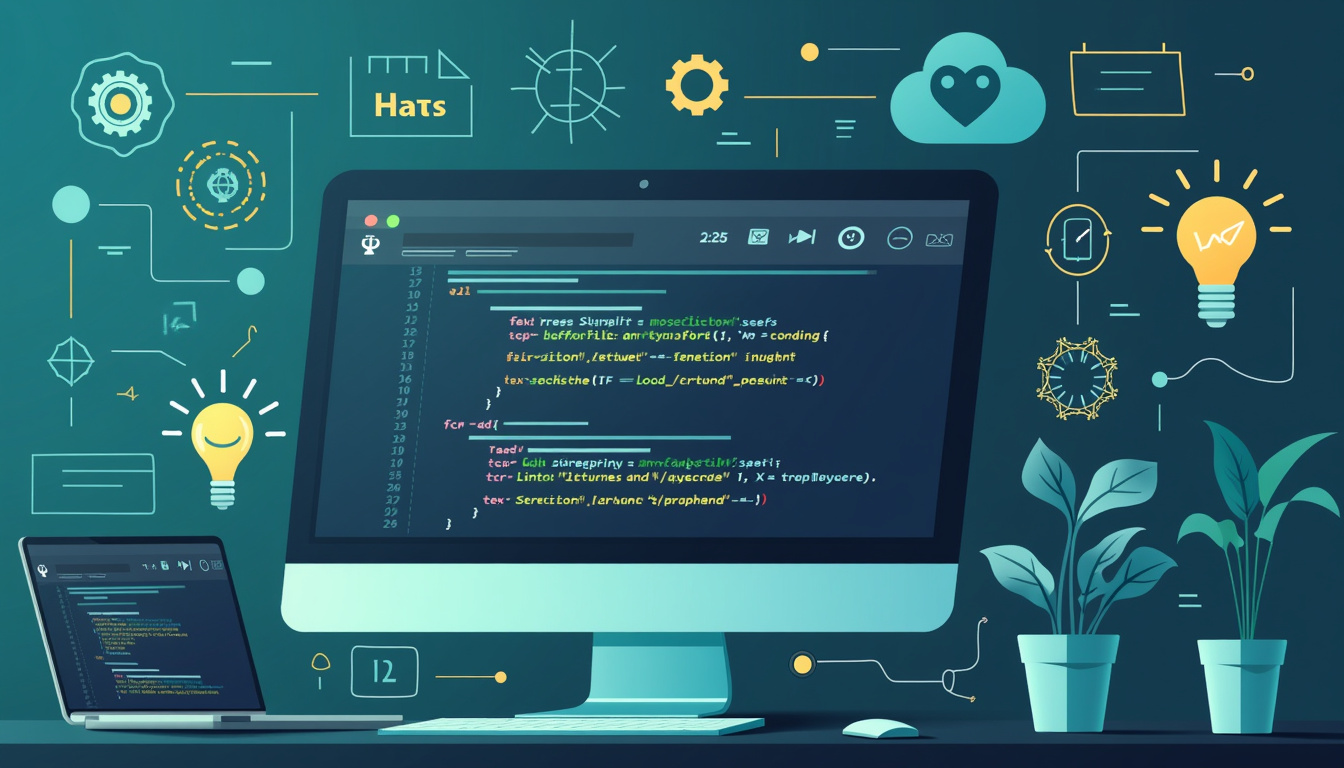When you're programming in Python, knowing how to pass arguments to functions is key for writing clear, flexible, and easy-to-maintain code.
One powerful feature Python offers is the use of keyword arguments. These let you call functions in a concise, readable, and customizable way.
This article will explain what keyword arguments are, how to use them, their benefits, practical examples, and advanced features.
What Are Keyword Arguments?
In Python, functions can accept arguments in two main ways:
Keyword arguments
These allow you to specify the argument name explicitly when calling a function, so you don’t have to worry about the order.
For example:
def greet(name, message):
print(f"{message}, {name}!")
greet(name="Alice", message="Hello")
You can also switch the order of arguments when using keyword arguments:
greet(message="Hello", name="Alice")
Both examples will output: Hello, Alice!
Positional arguments
These are passed to a function based on their position in the function call. For example:
def greet(name, message):
print(f"{message}, {name}!")
greet("Alice", "Hello")
Here, "Alice" is passed as the name, and "Hello" is passed as the message based on their positions.
Get "Python's Magic Methods - Beyond __init__ and __str__"
Magic methods are not just syntactic sugar, they're powerful tools that can significantly improve the functionality and performance of your code. With this book, you'll learn how to use these tools correctly and unlock the full potential of Python.
Syntax of Keyword Arguments
The syntax for keyword arguments is simple and intuitive.
When calling a function, you specify the name of the parameter, followed by an equal sign (=), and then the value you want to assign to that parameter.
For example:
def order_coffee(size="medium", type="latte", syrup=None):
print(f"Order: {size} {type} with {syrup if syrup else 'no'} syrup.")
# Calling the function with keyword arguments
order_coffee(size="large", type="cappuccino", syrup="vanilla")
# Output
# Order: large cappuccino with vanilla syrup.
In this example, the function order_coffee has default values for each of its parameters, but by using keyword arguments, you can override these defaults with specific values.
Benefits of Using Keyword Arguments
Reducing Errors
Using keyword arguments can help prevent errors that might occur when you accidentally pass arguments in the wrong order.
This is especially useful in large codebases or when working on complex functions with many parameters.
Consider a function that processes a transaction:
def process_transaction(amount, currency="USD", discount=0, tax=0.05):
total = amount - discount + (amount * tax)
print(f"Processing {currency} transaction: Total is {total:.2f}")
If you mistakenly pass the arguments in the wrong order using positional arguments, it could lead to incorrect calculations.
However, using keyword arguments eliminates this risk:
process_transaction(amount=100, discount=10, tax=0.08)
# Output:
# Processing USD transaction: Total is 98.00
Default Values
Python functions can define default values for certain parameters, making them optional in function calls.
This is often done in conjunction with keyword arguments to provide flexibility without sacrificing clarity.
For example:
def greet(name, message="Hello"):
print(f"{message}, {name}!")
greet(name="Alice")
# Output:
# Hello, Alice!In this case, if you don't provide a message, it defaults to "Hello", allowing for a simple yet flexible function call.
Flexibility
Keyword arguments offer the flexibility to pass arguments in any order.
This is particularly useful in functions that have many parameters, where remembering the exact order can be cumbersome.
For instance, consider a function that handles user registration:
def register_user(username, email, password, age=None, newsletter=False):
print("username:", username)
print("email:", email)
print("password:", password)
print("age:", age)
print("newsletter:", newsletter)
Using keyword arguments, you can call this function as follows:
register_user(username="johndoe", password="securepassword", email="johndoe@example.com")
# Output:
# username: johndoe
# email: johndoe@example.com
# password: securepassword
# age: None
# newsletter: False
In this example, the order of the arguments does not matter, making the function call more flexible and easier to manage.
Clarity and Readability
One of the biggest advantages of keyword arguments is the clarity they bring to your code.
When you explicitly name the arguments in a function call, it becomes immediately clear what each value represents.
This is especially helpful in functions with multiple parameters or when working in teams where code readability is crucial.
Compare the following two function calls:
# Using positional arguments
order_coffee("large", "cappuccino", "vanilla")
# Using keyword arguments
order_coffee(size="large", type="cappuccino", syrup="vanilla")
The second call, which uses keyword arguments, is much easier to understand at a glance.
Combining Positional and Keyword Arguments
You can mix both positional and keyword arguments when calling a function.
However, it’s important to note that all positional arguments must come before any keyword arguments in the function call.
Here's an example:
This article is for paid members only
To continue reading this article, upgrade your account to get full access.
Subscribe NowAlready have an account? Sign In