When building Chatbots, Python continues to be a preferred language due to its simplicity and robust libraries. An example of this trend is the creation of a MistralGPT chatbot, a Python-based application that integrates BeeWare and MistralAI to offer an interactive chat experience. In this article, we explore the code structure and functionalities of MistralGPT, shedding light on how modern chatbots are developed.
What is BeeWare?
BeeWare is a collection of tools and libraries for building native applications in Python. It allows developers to write their app in Python and then deploy it on multiple platforms, including iOS, Android, Windows, MacOS, Linux, Web, and tvOS, with a native user interface.
BeeWare seeks to empower Python developers by enabling them to create software that runs natively on a wide array of devices, leveraging Python's straightforward syntax and a rich ecosystem of libraries.
This approach simplifies the development process, reduces the need for platform-specific knowledge, and opens up the benefits of Python's versatility to application development across various platforms.
What is MistralAI?
MistralAI, a prominent player in the artificial intelligence arena, is renowned for its advanced language models. The flagship product of the company, Mistral 8x7B, represents a breakthrough in language modeling, showcasing exceptional capabilities across a wide range of practical applications.
Notably, this model is acclaimed for its deep linguistic comprehension and its ability to generate text remarkably similar to human writing. This makes it highly suitable for various uses, including content generation and chatbot development.
In a recent landmark development, Mistral AI has launched its first set of AI endpoints, now accessible in early access. These endpoints offer a spectrum of performance and cost considerations, focusing predominantly on generative and embedding models.
Building the MistralGPT
We can now focus on building the MistralGPT chatbot. In this article, the focus will be on the chat-like interface and MistralAI and BeeWare integration, so there will not be a detailed description of how to create a BeeWare application.
For detailed information on how to build a BeeWare application from start to finish, check out my other article: https://developer-service.blog/how-to-build-gui-applications-with-python-and-beeware/
Let's see a screenshot of the running application:
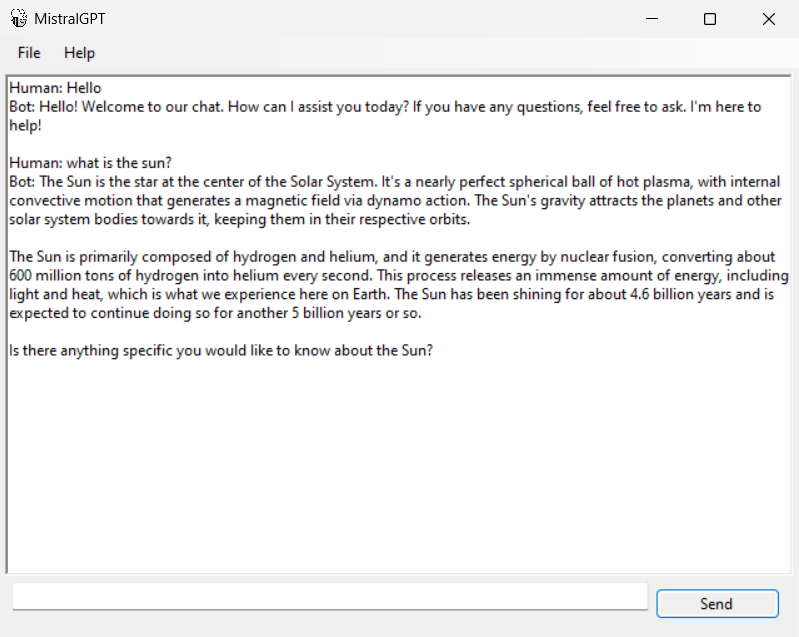
This article is for paid members only
To continue reading this article, upgrade your account to get full access.
Subscribe NowAlready have an account? Sign In

