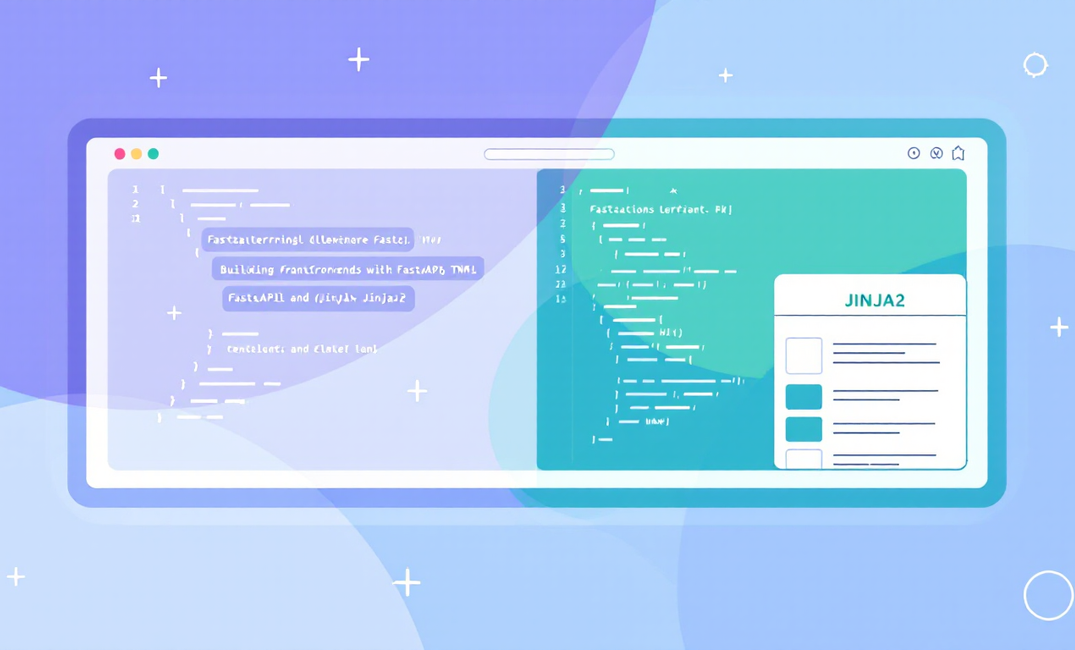Creating engaging web applications often means balancing a robust backend with a dynamic, user-friendly front end.
FastAPI and Jinja2 offer a powerful combination: FastAPI provides a fast, scalable API built on asynchronous programming, while Jinja2 delivers a flexible templating engine to render dynamic HTML pages.
This guide walks you through setting up your project, organizing your code, and implementing best practices—all with detailed code examples.
Overview
In this section, we introduce the key technologies behind our application: FastAPI and Jinja2.
FastAPI
FastAPI is a modern web framework for building APIs using Python 3.6+ and leverages Python type hints for enhanced code clarity and automatic data validation.
Key features include:
High Performance & Asynchronous Support: Built on Starlette and Pydantic, FastAPI handles asynchronous requests efficiently, making it ideal for applications that need to manage many concurrent connections.
Automatic Interactive Documentation: FastAPI automatically generates interactive API documentation using Swagger UI and ReDoc, which simplifies both development and testing.
Dependency Injection: Its built-in dependency injection system allows for modular design and easier testing by cleanly managing resources like database connections and authentication.
Minimal Boilerplate: FastAPI reduces the amount of boilerplate code required for tasks like input validation and serialization by leveraging Python’s type hints.
Jinja2
Jinja2 is a powerful templating engine for Python that lets you generate dynamic HTML content. It is widely used for its simplicity and flexibility.
Key features include:
Dynamic HTML Generation: With Jinja2, you can seamlessly insert data into your HTML pages, allowing your web pages to reflect real-time data or user inputs.
Template Inheritance: Jinja2 supports template inheritance, which lets you define a base layout and then extend or override sections for specific pages. This leads to a DRY (Don't Repeat Yourself) codebase and consistent design.
Intuitive Syntax: The templating syntax is clean and straightforward, featuring familiar constructs such as loops, conditionals, and macros. This reduces the learning curve and speeds up development.
Extensibility: You can define custom filters and macros to extend Jinja2’s functionality to suit your specific application needs.
Setting Up Your Environment
Before we start coding, it’s essential to set up your development environment properly:
Ensure Python is Installed:
FastAPI requires Python 3.6 or higher. Verify your Python version with:
python --version
Install Required Packages:
Install FastAPI, Uvicorn (for running the server), and Jinja2:
pip install fastapi uvicorn jinja2
Create a Virtual Environment:
Using a virtual environment isolates your project dependencies:
python -m venv env
source env/bin/activate # On Windows, use: env\Scripts\activate
Project Structure
A clear project structure is vital for maintainability, especially as your project grows.
Consider organizing your project as follows:
myapp/
├── main.py # Application entry point
├── api/
│ └── endpoints.py # API endpoints (JSON responses)
├── views/
│ └── pages.py # HTML view routes using Jinja2
├── templates/ # Jinja2 HTML templates
│ ├── base.html
│ ├── index.html
│ ├── items.html
│ ├── blog.html
│ ├── blog_detail.html
│ └── error.html
└── static/ # Static assets: CSS, JavaScript, images
├── css/
│ └── styles.css
└── js/
- main.py: Central location for initializing FastAPI, configuring templating, and mounting static assets.
- api/ and views/: Separate API endpoints (returning JSON) from view routes (rendering HTML), following the separation of concerns principle.
- templates/: Contains all HTML templates used by Jinja2.
- static/: Holds static files like CSS and JavaScript that your templates reference.
Building the Application
In this section, we will go step-by-step into creating the FastAPI application, configuring routes, and rendering HTML pages.
Initial Setup in main.py
First, configure your FastAPI instance, set up Jinja2 for template rendering, and mount the static files directory.
from fastapi import FastAPI, Request, HTTPException
from fastapi.responses import HTMLResponse
from fastapi.templating import Jinja2Templates
from fastapi.staticfiles import StaticFiles
from starlette.exceptions import HTTPException as StarletteHTTPException
app = FastAPI()
# Configure Jinja2 templates directory
templates = Jinja2Templates(directory="templates")
# Mount the static files directory (CSS, JavaScript, images)
app.mount("/static", StaticFiles(directory="static"), name="static")
# Import the routes from views/pages.py
from views.pages import *
Creating HTML-Rendering Routes
The following code snippets should be placed on views/pages.py.
Home Page
Render a simple home page that welcomes the user.
from main import app, templates
from fastapi import Request
from fastapi.responses import HTMLResponse
@app.get("/", response_class=HTMLResponse)
async def read_root(request: Request):
context = {"request": request, "message": "Hello, FastAPI with Jinja2!"}
return templates.TemplateResponse("index.html", context)
Items Page
Display a list of items dynamically. This endpoint demonstrates how to pass lists to templates.
@app.get("/items", response_class=HTMLResponse)
async def read_items(request: Request):
items = ["FastAPI", "Jinja2", "Uvicorn", "Python"]
context = {"request": request, "items": items}
return templates.TemplateResponse("items.html", context)
Blog Section
Simulate a blog section with a list of posts and detailed views for each post.
# Sample blog data
blog_posts = [
{"id": 1, "title": "Introduction to FastAPI", "date": "2025-01-01", "content": "<p>This post covers the basics of FastAPI...</p>"},
{"id": 2, "title": "Deep Dive into Jinja2", "date": "2025-01-15", "content": "<p>Learn how Jinja2 can simplify your templating...</p>"},
]
@app.get("/blog", response_class=HTMLResponse)
async def list_blog(request: Request):
context = {"request": request, "posts": blog_posts}
return templates.TemplateResponse("blog.html", context)
@app.get("/blog/{post_id}", response_class=HTMLResponse)
async def blog_detail(request: Request, post_id: int):
post = next((p for p in blog_posts if p["id"] == post_id), None)
if not post:
raise HTTPException(status_code=404, detail="Blog post not found")
context = {"request": request, "post": post}
return templates.TemplateResponse("blog_detail.html", context)
Love Python internals? My book Python Magic Methods shows how __dunder__ methods power operators, iteration, context managers, and more, with many practical examples. Grab it on Leanpub →
Handling Blocking Tasks Asynchronously
Even though template rendering is typically a synchronous operation, you might have to block tasks (e.g., heavy computations or I/O-bound operations).
Offload these using run_in_threadpool:
This article is for paid members only
To continue reading this article, upgrade your account to get full access.
Subscribe NowAlready have an account? Sign In